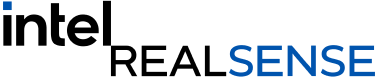Open-Source Ethernet Networking for Intel® RealSense™ Depth Cameras
Current Intel® RealSense™ depth cameras support using USB 2 or USB 3 to connect to host devices, but there are many situations where Ethernet might be a better decision – ethernet can offer the opportunity to connect devices using much longer cables of up to 100m, where USB can be limited to under 5m distance. Ethernet connections are generally more robust, especially for industrial applications, where USB can be sensitive to cable movement or electromagnetic interference.
This paper is a step by step guide that will enable you to network your Intel RealSense depth cameras over an ethernet or WiFi connection. This is an open source reference design, using off-the-shelf components and free software. This solution is intended for rapid prototyping and evaluation and should not be considered a full production solution. Industrialized Intel RealSense cameras with ethernet interfaces are already available if a full production solution is needed, for example the LIPSedge™ AE400 Industrial 3D Camera or the FRAMOS Industrial Depth Camera D435e.
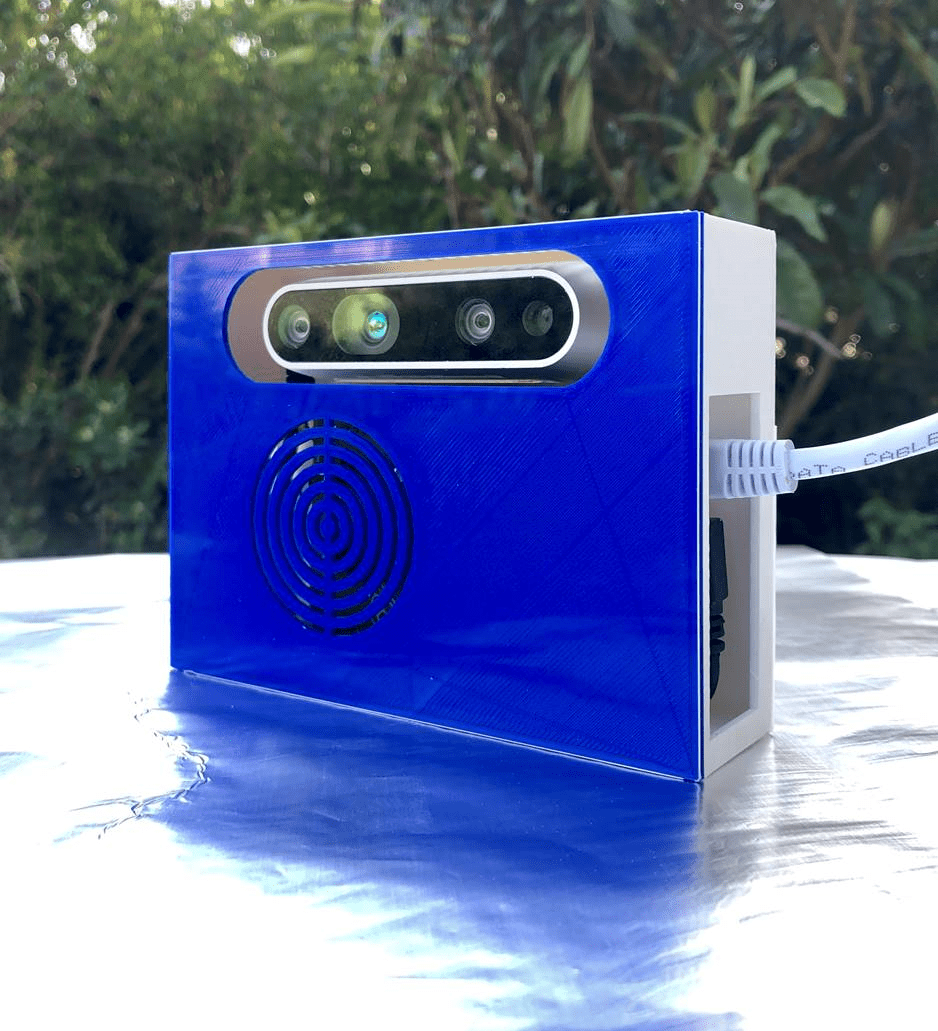
The final ethernet enabled camera in enclosure.
The goal of this project is to offer an alternative solution that allows users to network existing Intel® RealSense™ depth cameras D415, D435 and D435i (and in future more Intel® RealSense™ cameras), with nearly seamless integration with the Intel® RealSense™ SDK 2.0 and Intel® RealSense™ Viewer, versions 2.34 and above.
Subscribe here to get blog and news updates.
You may also be interested in
“Intel RealSense acts as the eyes of the system, feeding real-world data to the AI brain that powers the MR
In a three-dimensional world, we still spend much of our time creating and consuming two-dimensional content. Most of the screens