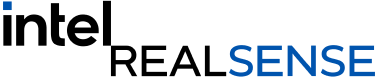USB2 Support for Intel® RealSense™ Technology
Intel® RealSense™ is pleased to announce USB2 support on Intel® RealSense™ D400 Series cameras. Intel RealSense cameras will now be able to integrate into low power embedded designs like Raspberry Pi*.
This is great news for anyone working with a small budget on lower frame rate and depth sensing projects. This integration allows independent developers, hobbyists, and OEMs to connect Intel RealSense cameras to a USB2 port with reduced bandwidth and camera capabilities, great for developing prototypes with a budget restriction.
Intel RealSense D400 Series depth cameras include:
-
- A powerful vision processor, which uses 28 nanometer (nm) process technology and supports up to 5 MIPI Camera Serial Interface 2 lanes to compute real-time depth images and accelerate output
- A new and advanced stereo depth algorithm for accurate depth perception and long range
- A set of image sensors that allow devices to capture the disparity between images up to 1280×720 resolution
- Support for the new cross-platform and open-source Intel RealSense SDK 2.0
- A dedicated color image signal processor for image adjustments and scaling data
- An active infrared projector to illuminate objects to enhance the depth data
Developers won’t need a big budget to use the depth sensing cameras but once connected with USB2, camera capabilities are reduced due to lack of bandwidth. When connected via USB2, Intel RealSense cameras can be used at these resolution/frame-rate combinations:
-
- Resolution: 1280×720; FPS: 6
- Resolution: 640×480; FPS: 6, 15, 30
- Resolution: 480×270; FPS: 6, 15, 30, 60
This integration is great for low-cost prototypes; however, firmware update capabilities are not available over USB2. If a firmware upgrade is required, users will need to use a system that supports USB3.
When using the USB2.0 interface, please keep in mind that there is a trade-off between bandwidth and image quality. Also, due to USB2.0 bandwidth limitation, the image sensor MIPI data readout time has to be extended ~4x compared to USB3.1. There may also be some blurring of the image when the exposure time is too long, both with global shutter (D430/D435) and rolling shutter (D410/D415) sensors. In order to reduce this effect, it is recommended that you increase the gain, and/or frame rate. Higher frame rate means the maximum exposure time is shorter. For example, the maximum exposure time is 33ms with 30fps and 66ms with 15fps. On the other hand there is another trade-off when increasing gain as this will introduce more noise.
Another challenge for USB2.0 application is that not all working resolution and frame rate combinations of D415 will necessarily work for D435. D435 uses a global shutter sensor. To minimize the global shutter effect, the MIPI readout is configured to be as fast as possible. In other words, the readout works in a burst mode. This could be an issue due to USB2.0 bandwidth limitations.
For a guide on how to connect the Intel RealSense camera to Raspberry Pi*, check out this link on GitHub*.
Subscribe here to get blog and news updates.
You may also be interested in
“Intel RealSense acts as the eyes of the system, feeding real-world data to the AI brain that powers the MR
In a three-dimensional world, we still spend much of our time creating and consuming two-dimensional content. Most of the screens